用JS控制DIV层的显示与隐藏
用JS控制DIV层的显示与隐藏
特点:可以控制一些层的显示,比如一些音乐播放器什么,这样页面看的就更整洁些。
所要用的js文件下载
ddaccordion
JS调用 先确定是否调用了jquery.js
1 2 3 4 | <script type="text/javascript" src="<?php bloginfo('template_url'); ?>/js/ddaccordion.js"></script> <script type="text/javascript">ddaccordion.init({headerclass: "mypets", contentclass: "thepet", collapseprev: true, defaultexpanded: [0], animatedefault: false, persiststate: true, toggleclass: ["", "H"], togglehtml: ["none", "", ""], animatespeed: "400"})</script> |
persiststate: true
当为true的时候,默认不显示,如果是false则默认显示
需要设置DIV层的样式方法
1 2 3 4 5 6 7 8 | <div id="pager"><!--Show/Hide Point star--> <div headerindex="0h" class="mypets"><a class="login" href="#" >hide/show</a></div> </div><!--开关显示--> <div style="display:none" contentindex="0c" class="thepet"> <div>需要控制的层</div> </div><!-- glo end --> |
CSS样式为
1 2 3 4 5 6 7 | /*---头部滑动门---*/ #main #pager .mypets{float:right;width:143px;height:20px;margin-top:-26px!important;margin-top:-26px;margin-left:20px!important;margin-right:10px;position:relative;} #main #pager a.login{display:block;width:143px;height:20px;background:url('images/login.gif') bottom;text-indent:-9999px;} #main #pager .H a.login{background:url('images/login.gif') top;display:block;} .thepet{width:980px;margin:0;padding:0;} |







2012年09月06日 16:54 沙发
嗯还不错,学习了